前言
在Spring4+SpringMVC+mybatis整合中,我们已经实现了ssm的整合以及显示商品列表信息,接下来让我们来添加商品修改功能。在编写程序的过程中,可能会出现各种各样的问题,可以到ssm知识点和问题查看相关说明
编写Service接口
我们要根据定义根据id找到商品信息的接口,和修改商品信息同步更新到数据库的接口
在Service包下为itemsService新增两个接口1
2
3
4
5
6
7
8
9
10
11
12
13
14
15
16
17
18
19
20
21
22
23
24
25
26package service;
import po.ItemCustom;
import po.ItemsQueryVo;
import java.util.List;
//定义service接口
public interface ItemsService {
// 商品查询列表
public List<ItemCustom> findItemsList(ItemsQueryVo itemsQueryVo) throws Exception;
//根据id查询商品
//使用Integer类型可以判断id是否为空
public ItemCustom findItemsById(Integer id) throws Exception;
//修改商品信息
/**
*
* @param id (传入需要修改商品的id)
* @param itemCustom (需要修改的商品信息)
* @throws Exception
*/
public void updateItems(Integer id,ItemCustom itemCustom) throws Exception;
}
管理Service接口
在service/impl目录下编写ItemsServiceImpl来继承Service新增的接口1
2
3
4
5
6
7
8
9
10
11
12
13
14
15
16
17
18
19
20
21
22
23
24
25
26
27
28
29
30
31
32
33
34
35
36
37
38
39
40
41
42
43
44
45
46
47
48
49
50
51
52
53
54
55
56
57
58
59
60
61
62
63
64
65
66
67
68
69package service.impl;
import java.util.List;
import org.springframework.beans.BeanUtils;
import org.springframework.beans.factory.annotation.Autowired;
import org.springframework.stereotype.Service;
import mapper.ItemsCustomMapper;
import mapper.ItemsMapper;
import po.ItemCustom;
import po.Items;
import po.ItemsQueryVo;
import service.ItemsService;
/**
* 继承ItemsService接口
*
* 将Service对象注入到spring的IOC容器中的两种方法:
* 1.通过@Service方式(即在ItemsServiceImpl上标注@Service)
* 2.通过bean标签方式
* 在applicationContext-service.xml文件中添加如下bean语句配置
* <bean id="itemsService" class="service.impl.ItemsServiceImp1"/>
*
* 两种方式可以并存
*/
@Service
public class ItemsServiceImpl implements ItemsService{
//注入mapper,之前已经在applicationContext-dao中使用扫描器扫描mapper包,可以直接注入
@Autowired
private ItemsCustomMapper itemsCustomMapper;
@Autowired
private ItemsMapper itemsMapper; //需要用到逆向工程生成的ItemsMapper中的方法
//商品查询列表(重写ItemsService接口中的findItemsList方法)
@Override
public List<ItemCustom> findItemsList(ItemsQueryVo itemsQueryVo) throws Exception{
return itemsCustomMapper.findItemsList(itemsQueryVo);
}
@Override
public ItemCustom findItemsById(Integer id) throws Exception{
//通过mapper包下itemsMapper中的selectByPrimaryKey方法找到相应的item
Items items=itemsMapper.selectByPrimaryKey(id);
//考虑到可能扩展另外的属性,这里使用继承了Items类的ItemCustom类
ItemCustom itemCustom=new ItemCustom();
//通过spring提供的BeanUtils.copyProperties方法将items的属性拷贝到itemCustom中
BeanUtils.copyProperties(items,itemCustom);
return itemCustom;
}
@Override
public void updateItems(Integer id,ItemCustom itemCustom) throws Exception{
//传入id
itemCustom.setId(id);
/**
* ItemsMapper中关于更新的有两个方法
* updateByPrimaryKeySelective和updateByPrimaryKey
* 第一个只是更新新的model中不为空的字段
* 第二个会将为空的字段在数据库中置为NULL
* 这里选择第二个
*/
itemsMapper.updateByPrimaryKey(itemCustom);
}
}
编写controller
前面已经将配置文件配置好了,这里直接编写controller包下的ItemsController1
2
3
4
5
6
7
8
9
10
11
12
13
14
15
16
17
18
19
20
21
22
23
24
25
26
27
28
29
30
31
32
33
34
35
36
37
38
39
40
41
42
43
44
45
46
47
48
49
50
51
52
53
54
55
56
57
58
59
60package controller;
import java.util.List;
import com.sun.org.apache.xpath.internal.operations.Mod;
import org.junit.Test;
import org.springframework.beans.factory.annotation.Autowired;
import org.springframework.http.HttpRequest;
import org.springframework.stereotype.Controller;
import org.springframework.ui.Model;
import org.springframework.web.bind.annotation.RequestMapping;
import org.springframework.web.bind.annotation.RequestMethod;
import org.springframework.web.bind.annotation.RequestParam;
import org.springframework.web.servlet.ModelAndView;
//import org.springframework.web.portlet.ModelAndView; 之前引用成这个包了(找了半天错误..)
import po.ItemCustom;
import service.ItemsService;
import javax.servlet.http.HttpServletRequest;
import javax.servlet.http.HttpServletResponse;
@Controller
//为了便于管理,添加根路径为/items
@RequestMapping("/items")
public class ItemsController {
//注入service(通过service来调用数据库的数据)
@Autowired
private ItemsService itemsService;
@RequestMapping("/queryItems")
public ModelAndView queryItems() throws Exception{
//调用service来显示商品列表
List<ItemCustom> itemsList=itemsService.findItemsList(null);
ModelAndView modelAndView=new ModelAndView(); //创建视图对象
modelAndView.addObject("itemsList",itemsList);
modelAndView.setViewName("itemsList"); //指定用户访问的jsp页面地址,前缀和后缀已在前端控制器中配好
return modelAndView;
}
@RequestMapping(value="/editItems",method = {RequestMethod.POST,RequestMethod.GET})
public String editItems(Model model, Integer id) throws Exception{
// 调用service通过id查找相应的商品信息
// 这里需要进行绑定参数的设置
ItemCustom itemCustom=itemsService.findItemsById(id);
model.addAttribute("itemCustom",itemCustom);
return "editItems";
}
@RequestMapping("/editItemsSubmit")
public String editItemsSubmit(HttpServletRequest request,Integer id,ItemCustom itemCustom) throws Exception{
//通过service返回修改后的页面
//形参中传递了pojo类型参数(即itemCustom)
itemsService.updateItems(id,itemCustom);
//重定向到商品查询列表
return "forward:queryItems.action";
}
}
关于@RequestMapping以及controller返回类型等问题请查看ssm知识点和问题
日期类型转换问题
由于我们提交的表单中含有日期类型的字符串,而spring mvc不能自动将日期类型字符串
转换为pojo类中的Date类型,因此,我们需要编写日期类型转换器
1.springmvc.xml添加日期转换器配置
在springmvc.xml中配置日期转换器1
2
3
4
5
6
7
8
9
10
11
12
13
14 <!-- 这里的conversion-service表示转换器,在下边使用bean配置转换器 -->
<!-- 这句注释掉 -->
<!-- <mvc:annotation-driven></mvc:annotation-driven> -->
<mvc:annotation-driven conversion-service="conversionService"></mvc:annotation-driven>
<!-- 自定义参数绑定 -->
<bean id="conversionService" class="org.springframework.format.support.FormattingConversionServiceFactoryBean">
<property name="converters">
<list>
<!-- 日期类型转换器 -->
<bean class="controller.converter.DateConverter"/>
</list>
</property>
</bean>
2.编写日期转换器
根据配置,我们要在controller/converter包下编写DateConverter日期转换器1
2
3
4
5
6
7
8
9
10
11
12
13
14
15
16
17
18
19
20
21package controller.converter;
import org.springframework.core.convert.converter.Converter;
import java.text.SimpleDateFormat;
import java.util.Date;
public class DateConverter implements Converter<String,Date>{
@Override
public Date convert(String source){
// 转换 "yyyy-MM-dd HH:mm:ss"日期字符串为Date格式
try{
//参数绑定成功则返回转换后的日期
return new SimpleDateFormat("yyyy-MM-dd HH:mm:ss").parse(source);
}catch(Exception e){
e.printStackTrace();
}
//否则返回空
return null;
}
}
去除传回的字符串前后空格
从前端传回的字符串中,可能在字符串前面或者后面多输入了空格。
为了去除这些不必要的空格,我们需要编写去除前后空格的转换器TrimStringConverter
在controller/converter下编写TrimStringConverter1
2
3
4
5
6
7
8
9
10
11
12
13
14
15
16
17
18
19
20
21
22package controller.converter;
import org.springframework.core.convert.converter.Converter;
public class TrimStringConverter implements Converter<String,String>{
// 编写去除前后空格的转换器
// 若去除空格后字符串为空,则返回null,否则返回去空格后的字符串
@Override
public String convert(String source){
try{
if(source != null){
source=source.trim();
if(source == ""){
return null;
}
}
}catch(Exception e){
e.printStackTrace();
}
return source;
}
}
同时,在刚才xml配置日期转换器下边再配上去除字符串两边空格的转换器1
2
3
4
5
6
7
8
9
10
11
12 <!-- 自定义参数绑定 -->
<bean id="conversionService" class="org.springframework.format.support.FormattingConversionServiceFactoryBean">
<property name="converters">
<list>
<!-- 日期类型转换器 -->
<bean class="controller.converter.DateConverter"/>
<!-- 在这下边配上去除字符串两边空格的转换器 -->
<!-- 去除字符串两边空格的转换器 -->
<bean class="controller.converter.TrimStringConverter"/>
</list>
</property>
</bean>
编写jsp文件
在商品查询列表中有修改按钮,点击会跳到相应的修改页面
在WEB-INF/jsp目录下创建editItems.jsp文件1
2
3
4
5
6
7
8
9
10
11
12
13
14
15
16
17
18
19
20
21
22
23
24
25
26
27
28
29
30
31
32
33
34
35
36
37
38
39
40
41
42
43
44
45
46
47
48
49
50
51
52
53
54
55
56
57
58
59
60
61
62
63
64
65
66
67
68
69
70
71
72
73<%--
Created by IntelliJ IDEA.
User: 光玉
Date: 2018/4/7
Time: 19:12
To change this template use File | Settings | File Templates.
--%>
<%@ page contentType="text/html;charset=UTF-8" language="java" pageEncoding="utf-8" %>
<%@ taglib prefix="c" uri="http://java.sun.com/jsp/jstl/core" %>
<%@ taglib prefix="fmt" uri="http://java.sun.com/jsp/jstl/fmt" %>
<html>
<head>
<title>修改商品信息</title>
<script type="text/javascript" src="<%= request.getContextPath()%>/plugin/layui/layui.all.js"></script>
<link rel="stylesheet" href="<%= request.getContextPath()%>/plugin/layui/css/layui.css">
</head>
<body>
<form class="layui-form" action="${pageContext.request.contextPath}/items/editItemsSubmit.action" method="post">
<input type="hidden" name="id" value="${itemCustom.id}">
<div class="layui-form-item">
<label class="layui-form-label">商品名称</label>
<div class="layui-input-inline">
<input class="layui-input" type="text" name="name" value="${itemCustom.name}"/>
</div>
</div>
<div class="layui-form-item">
<label class="layui-form-label">商品价格</label>
<div class="layui-input-inline">
<input class="layui-input" type="text" name="price" value="${itemCustom.price}"/>
</div>
</div>
<%--<div class="layui-form-item">
<label class="layui-form-label">商品图片</label>
<div class="layui-input-inline">
<input class="layui-input" type="text" name="pic" value="${itemCustom.pic}"/>
</div>
</div>--%>
<div class="layui-form-item">
<label class="layui-form-label">生产日期</label>
<div class="layui-input-inline">
<input class="layui-input" type="text" name="createtime" value="<fmt:formatDate value="${itemCustom.createtime}" pattern="yyyy-MM-dd HH:mm:ss"/>" />
</div>
</div>
<div class="layui-form-item layui-form-text">
<label class="layui-form-label">商品详情</label>
<div class="layui-input-block">
<textarea class="layui-textarea" name="detail">${itemCustom.detail}</textarea>
</div>
</div>
<div class="layui-form-item">
<div class="layui-input-block">
<button class="layui-btn" type="submit">提交</button>
<button type="reset" class="layui-btn layui-btn-primary">重置</button>
</div>
</div>
</form>
<script>
layui.use('form', function () {
var form = layui.form;
form.render();
});
</script>
</body>
</html>
运行结果
修改前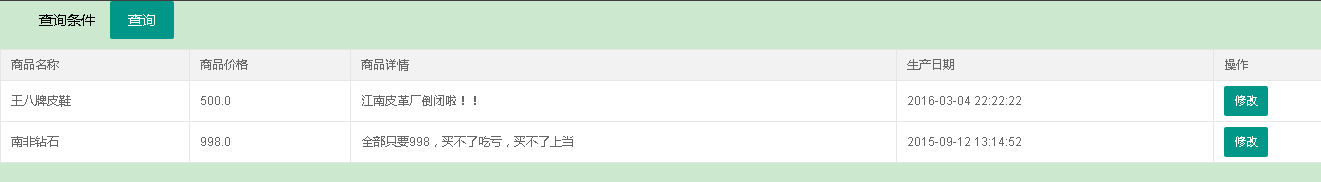
点击“南非钻石”修改按钮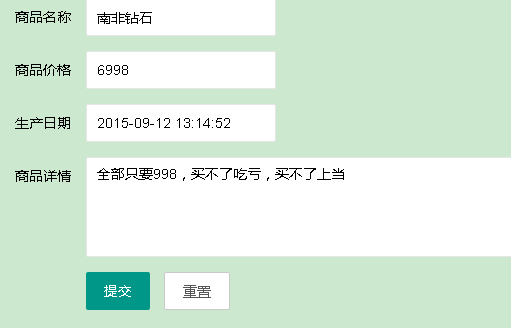
修改南非钻石的价格为6998,点击提交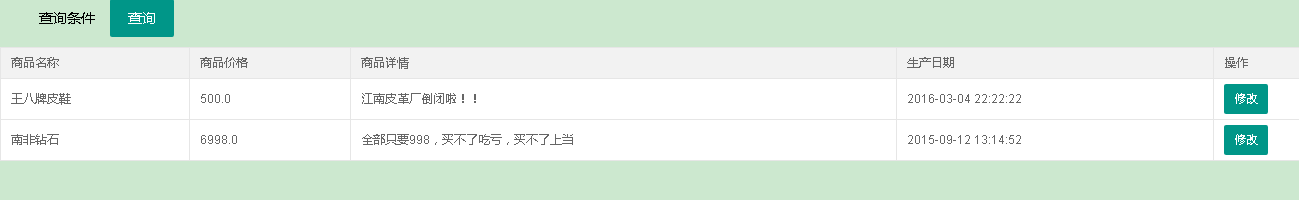
项目源码请到我的github项目下载
